← All Scripts
Allow members to save simple items to their JSON without writing any code.
Need help with this MemberScript?
All Memberstack customers can ask for assistance in the 2.0 Slack. Please note that these are not official features and support cannot be guaranteed.
View demo
Description
Attribute
JSON Form
Save/update values using member JSON.
JSON | Array Name
Sets the key/field name for a JSON array
JSON | Input
Use this to set the key or a field name of some JSON.
JSON | Type Array
Saves the values of a form submission as an array.
JSON | Type Group
Saves the values of a form submission as a group.
Creating the Make.com Scenario
1. Download the JSON blueprint below to get stated.
2. Navigate to Make.com and Create a New Scenario...
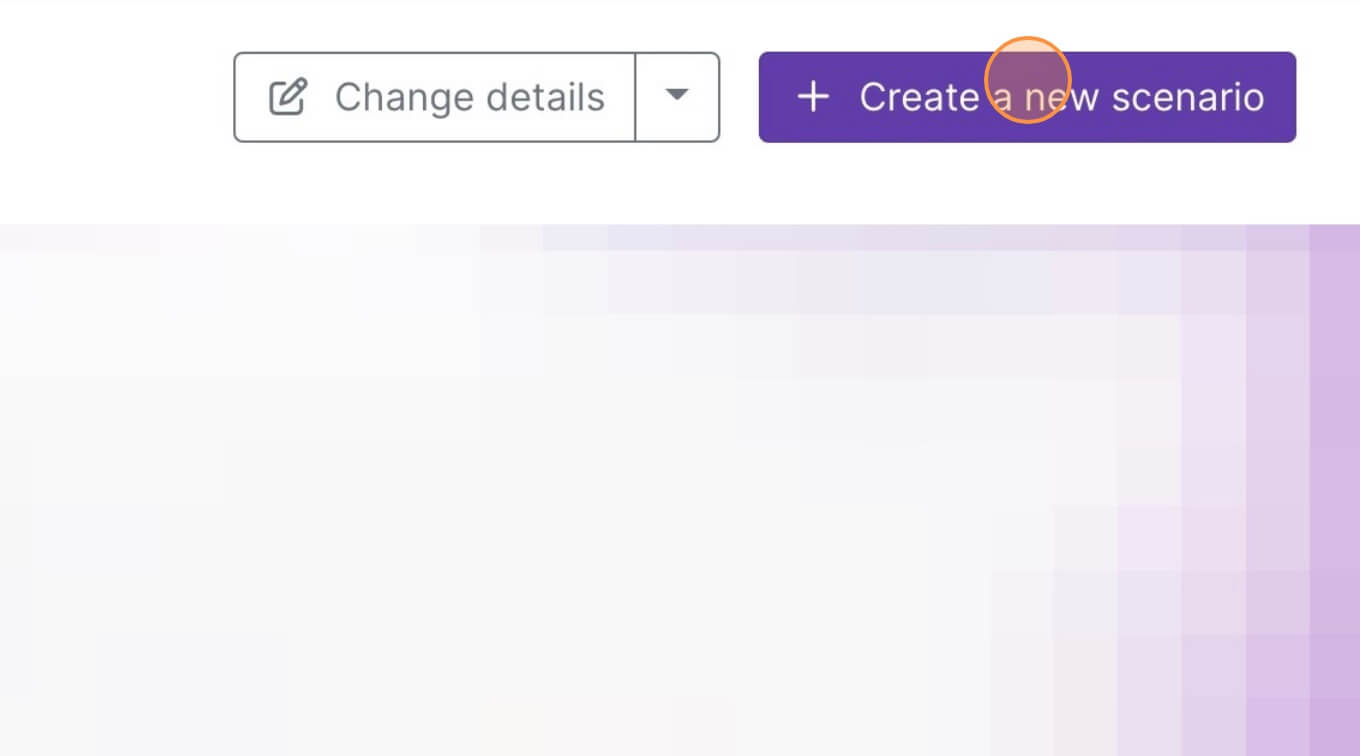
3. Click the small box with 3 dots and then Import Blueprint...
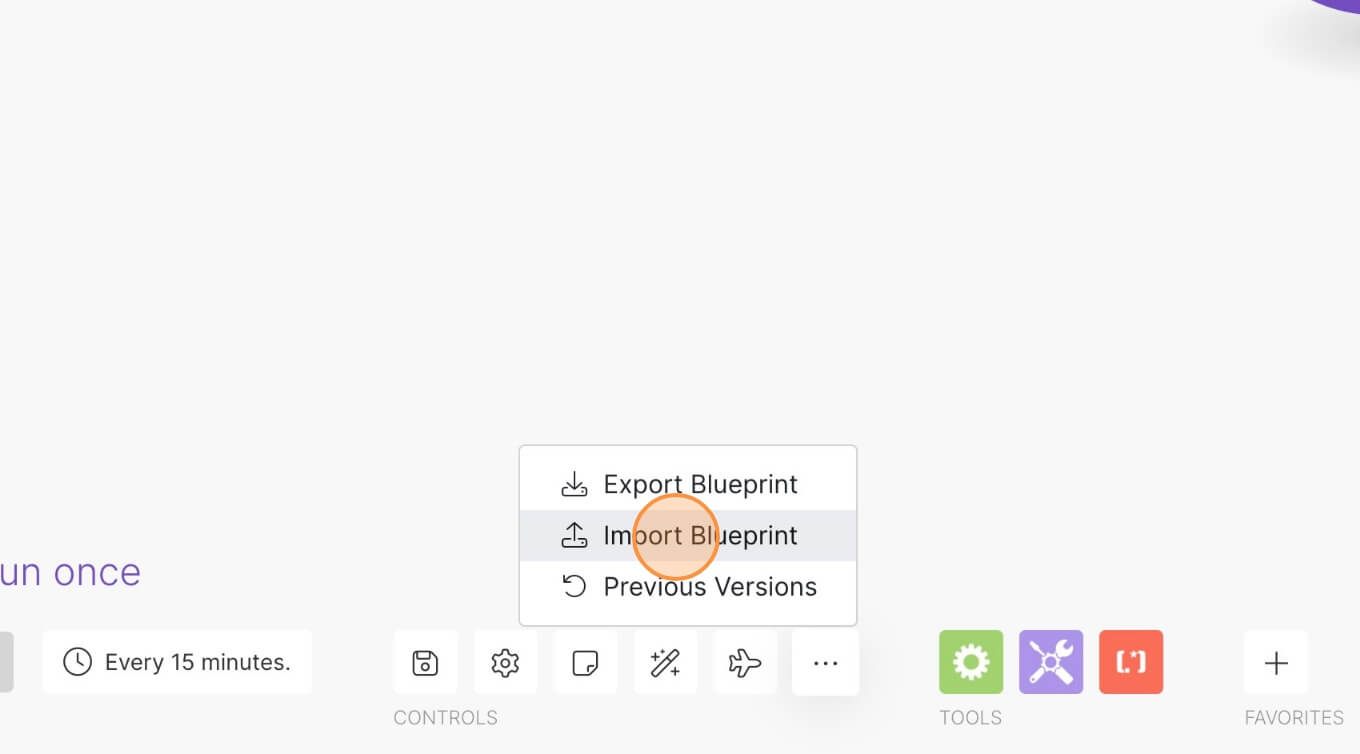
4. Upload your file and voila! You're ready to link your own accounts.



.png)
