← All Scripts
Add one attribute and a simple script to programatically truncate text!
Need help with this MemberScript?
All Memberstack customers can ask for assistance in the 2.0 Slack. Please note that these are not official features and support cannot be guaranteed.
View demo
Description
Attribute
Truncate Text
Set the character limit of a string of text, truncate, and append "..."
v0.2 - Preserve HTML Structure
You can now use this with more advanced pieces of text that contain stuff such as line breaks and links.
Creating the Make.com Scenario
1. Download the JSON blueprint below to get stated.
2. Navigate to Make.com and Create a New Scenario...
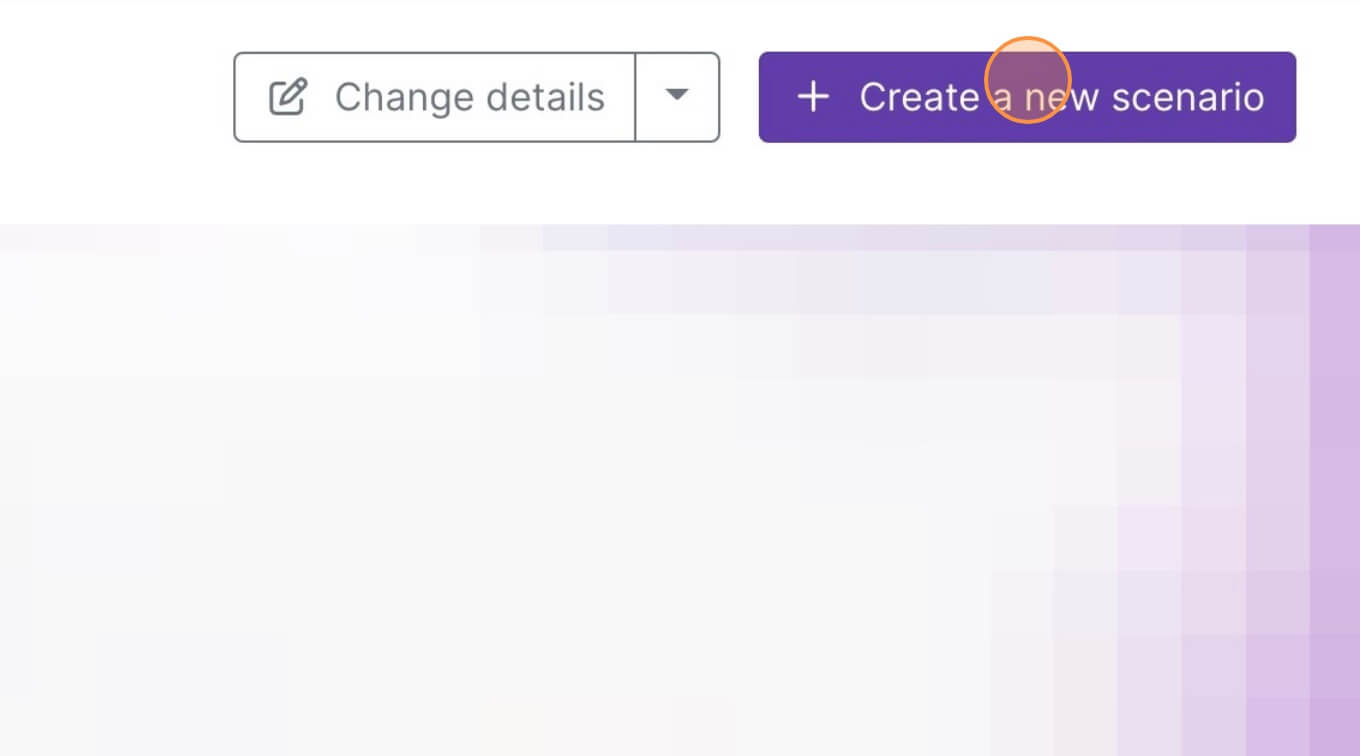
3. Click the small box with 3 dots and then Import Blueprint...
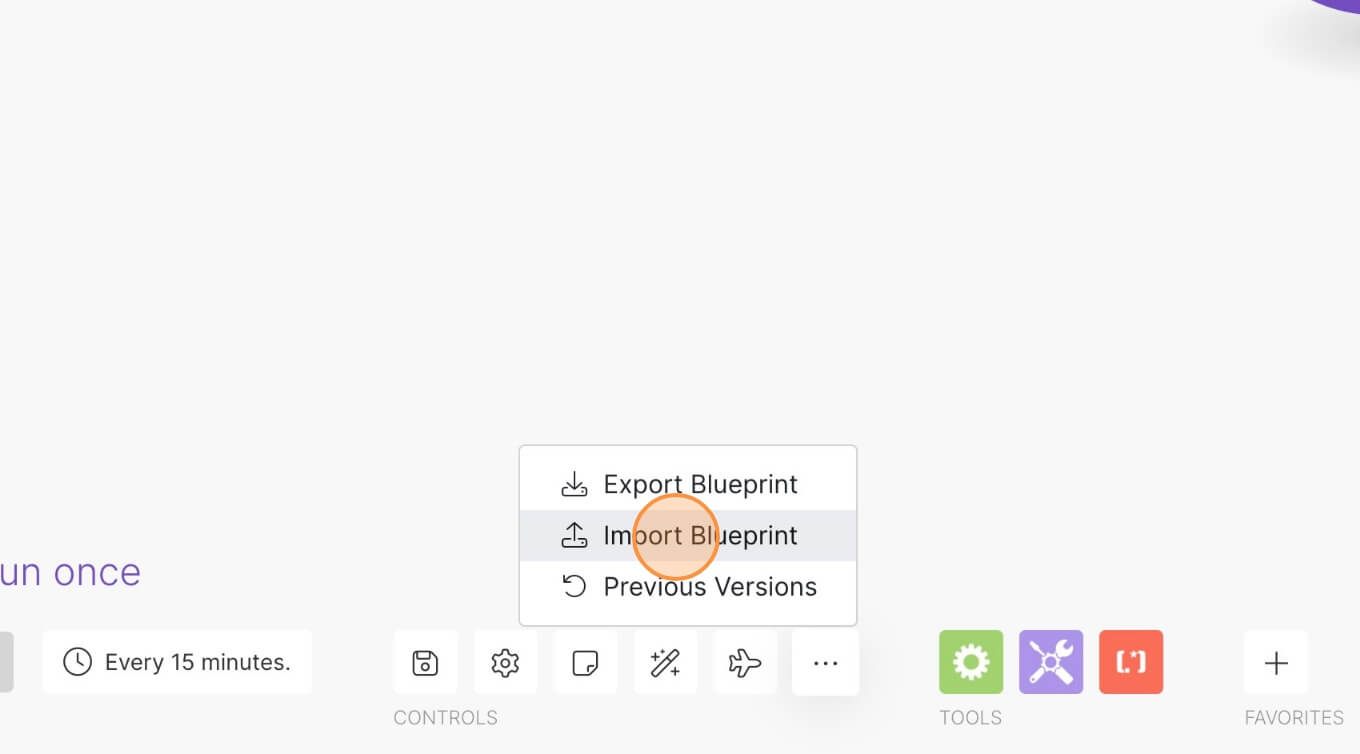
4. Upload your file and voila! You're ready to link your own accounts.



.png)
